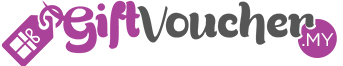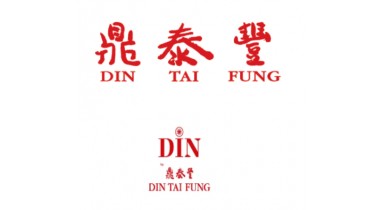Product successfully added to your shopping cart
There are 0 items in your cart. There is 1 item in your cart.
Latest Arrival
-
-
-
-
-
GRAB FOOD Digital Voucher
Validation6 Months from Date of Issuance For Digital Voucher(s) redemption, pleaseprovide your valid email address toreceive the e-voucher code accordingly.
RM5 - RM300 -
GRAB MART Digital Voucher
Validation6 Months from Date of Issuance For Digital Voucher(s) redemption, pleaseprovide your valid email address toreceive the e-voucher code accordingly.
RM5 - RM300 -
GRAB EXPRESS DELIVERY...
Validation6 Months from Date of Issuance For Digital Voucher(s) redemption, pleaseprovide your valid email address toreceive the e-voucher code accordingly.
RM10 -
DECATHLON Digital Voucher
Validation6 months from Date of Issuance How to RedeemStep 1: Visit Decathlon Malaysia’s website - www.decathlon.my and sign in accountStep 2: Add any items you wish to purchase into cartStep 3: Enter the voucher code in the "Promo Code" boxStep 4: Click checkout and follow through all checkout processStep 5: Transaction made, redemption completed
RM10,RM20,RM50,RM100 -
TOUCH 'N GO EWALLET...
Validation 6 months from Date of Issuance For Digital Voucher(s) redemption, please provide your valid email address toreceive the e-voucher code accordingly.
RM50 -
SHOPEE Digital Voucher
Validation6 Months from Date of Issuance For Digital Voucher(s) redemption, pleaseprovide your valid email address toreceive the e-voucher code accordingly.
RM10 - RM800 -
-